

I can’t say I care too much about this feature, but looking into it I can’t seem to find any documentation about it at all. Where are you getting this confirmation that you can’t disable it?
I’d just stop using Steam Chat if it’s not working for you, there are dozens of game chat services specifically built for chatting in games. Then again, I’d probably stop playing with people that make me self–conscious of typing indicators as well.
Also lol @ anything Valve designs being “modern”. Steam Chat looks, feels, and behaves like MSN Messenger did twenty years ago. Don’t let the gradients fool you.
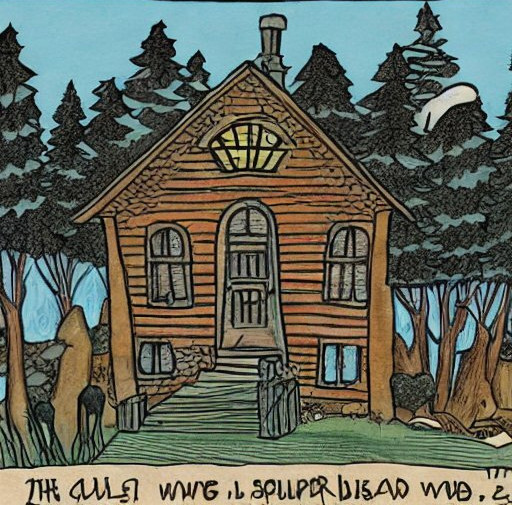
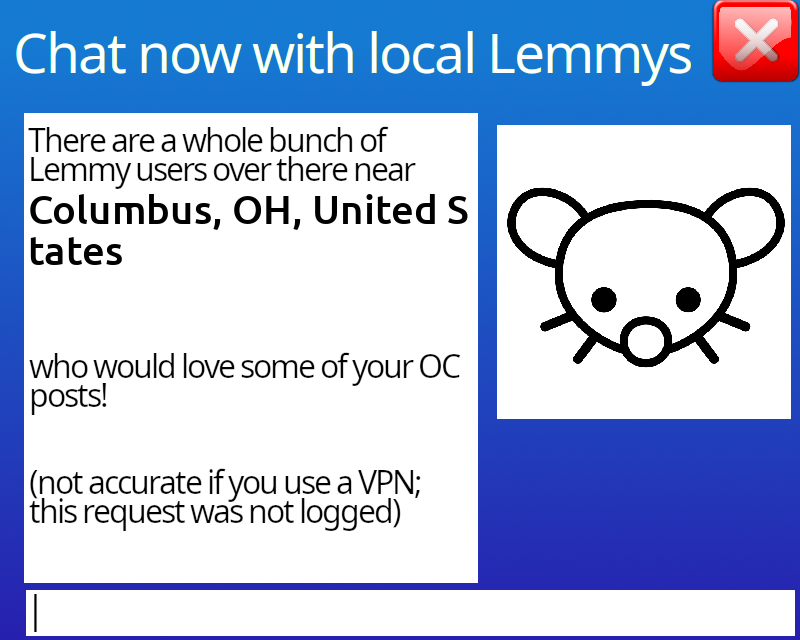

Sounds like a QoS thing, unless your connection is really bad. Assuming your network has the available capacity to game and chat, there’s probably something fucky going on with packet ordering.
There are tons of different Gamer ™ software packages that could be the culprit, but anything preinstalled by Lenovo would be my first suspect. Also check for anything labeled “Killer” in Device Manager under network or Bluetooth. Killer WiFi (and I think they have an ethernet thing as well?) is sold as a feature on some gaming devices but in my experience its name only rings true in that it’ll kill your gameplay experience.
Routers can also do QoS fuckery. If you’re on a connection with low upload (DSL, cable) check if your router does network prioritisation/Quality of Service/QoS things. If you have more than enough upload capacity, you could still check and disable the setting to see if that’s the cause.
Note that while Discord uses barely any network traffic to do voice, it’s very sensitive to latency issues. If you’re capping out the connection to your router (quite easy to do over WiFi or in P2P video calls) you could be transmitting at dozens of megabits a second with more to spare, but your VoIP connection could suck terribly because of latency and jitter.
Also worth trying: rebooting, if you haven’t already. Clicking “shut down” and then turning your PC on does not reboot it in Windows! It’s stupid but manually clicking reboot in the start menu twice sometimes fixes weird issues like these.
Lastly, as Discord is peer to peer as far as I know, your bandwidth with some other locations may just not be very good. A gigabit of upload to speedtest.net doesn’t mean you can exchange traffic with your friends directly that fast. You can try to use one of those piracy VPNs to avoid your ISPs network edge and see if that improves things.