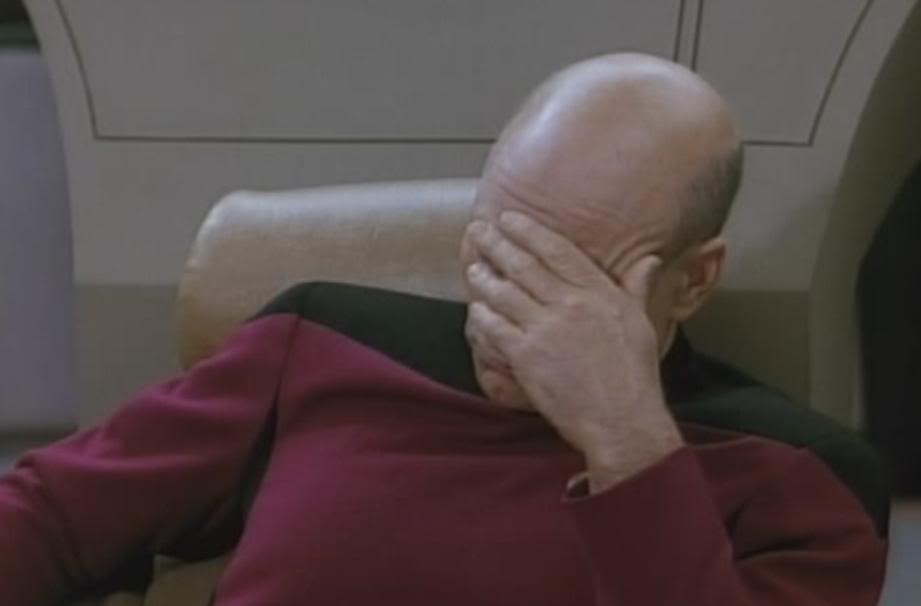My parents have an old Compaq Presario SR1950NX that works perfectly fine, but hasn’t been used in at least 15 years. Obviously I can’t connect it to the internet with Windows XP, but before I recycle it I thought I’d see if anyone had any cool ideas for how I could use it. I’m sure I could find Linux distro that would work, but I don’t really need another desktop PC in the house.
Obligatory Lemmy answer: Install Linux.
Seriously, though, it’s a great way of learning if you decide to set it up as a NAS
Using a spare system that isn’t in active use anymore to mess around and learn is definitely a good idea. However for long-term use I would keep an eye out for energy consumption. Depending on electricity prices it might make more sense to get a newer system with lower power draw, especially for something with high uptime.
That’s an interesting idea! I’ve never really messed with networking outside of just sharing files and folders between PCs. Sounds like a low-risk way to tinker and learn.
If you don’t need it, secure wipe it and give it to a thrift store. Maybe if you’re extra nice you can put a stripped down distro on it. Really your call. But someone in your area could use it, for sure.
Depending on the thrift store, they may not want it unless it has an OS. The ones in my area won’t take computers that won’t boot up into something. (They’re not at all tech literate and will just toss them.)
I snagged a perfectly good laptop out of their dumpster for that reason… just had to toss an OS on it and it ran for years.
Good on you OP for letting all these autistic people genuinely feel like they are telling someone about linux for the first time.
There’s love in this world <3
If it was mine, I’d set it up to run legacy console emulators for NES, SNES, Sega, etc. Good luck finding ROMs these days though, the big gaming companies keep having such sites shut down ☹️
It’s not nearly as difficult as you think. But I agree in the sense that people should be downloading and archiving roms themselves, to keep the history and heritage alive.
I actually do have a pretty massive local archive, mostly acquired back in the late 2000s through mid 2010s when I worked doing data backups and recovery. Key word being local, Nintendo can sugma…
deleted by creator
I’ve still got my old NES, SNES, N64, etc, but it would be nice to have everything all in one machine
As much as I would love to see things repurposed, this thing is a dinosaur, and you’d be better off for both yourself and the environment to just recycle it and get a Raspberry Pi or something which can probably run circles around it at 10% of the power budget. You don’t need to keep something old to learn something new.
Boat anchor.
If I’m looking at the board correctly, you can install 4 1gb DDR memory sticks and 4 SATA drives. It will be a bit pokey, but I envision a TrueNAS with 1 SSD and 3 2 TB+ spinning drives set as ZFS RAID-Z1. Rip all your DVDs and use jellyfin to watch them.
Plex server. Especially good for parents if you have digitized movies and music.
It’s an Athlon 64 3800. It has no encode or decode cores for anything, sucks for software encode and decode, and burns 90W to do so. An RPi5 is literally almost three times the CPU performance at like 1/20th of the power budget and would probably run Plex better. Recycling is the best option.
Plex supports Direct Play — no encode/decode needed if the network is decent and the client (like Roku or AppleTV) supports the file format sent by the server.
Oh! There‘s probably someone who wants this to play a specific game they have lying around as a CD-ROM. Nerds are like that, always needing the time appropriate hardware for their games.
Yes, I do own a low latency CRT TV to play smash melee, why?
Set it up with netBSD.
Connect some large drives to it and use it as a file server.
Host something on it such as matrix or if you have enough ram a game server.
Use it as a retro game console, a quick look at the specs online suggests it should be able to run PS1 games and older fine.
If you’re into home automation, you could use it as a command and control center.
Could be used as a jellyfin server but you’d potentially need to transcode everything in advance.
Others have said NAS, and it might be a bit slow, but it would probably be a fun little project. If it has any PCI-Express slots open, you could maybe find a Gigabit network card somewhere and throw that in, since I’m sure that thing has a 100Mbit connection.
Having a 64-bit processor really opens up the number of distros you can install lol. As someone else had said, keep in mind the power usage of something that old.
Pihole, file server, Home Assistant/Music Assistant + Jellyfin.
“Obviously I can’t connect it to the internet with Windows XP”
Why not? I was on the Internet starting in 1988.
Probably full of unpatched security holes, but you COULD…
Old software here:
No websites will work, some there are new SSL encryption thingies which the old browsers don’t know. And new browsers surely won’t run on this PC.